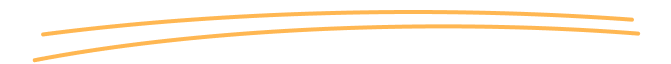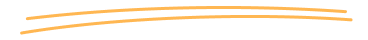
Product Price Q&A
Space is a collaboration platform for all members of your organization or team. Access your personalized managed and invited spaces by clicking on the space icon located in the upper left corner of the AITable workbench.
The term 'file node' refers to items in the left-side directory tree of your workspace, such as datasheets, forms, dashboards, etc.
Deleted file nodes are not counted. Creating a new datasheet and a new form adds two file nodes to your count. Deleting one of these items reduces the count by one.
Learn more: https://help.aitable.ai/docs/guide/tutorial-get-to-know-file-nodes
You can check your current Space plan and usage by navigating to the Space settings > Overview section.
With just a few clicks, you can upgrade your existing paid Space plan by navigating to Space settings > Upgrade and selecting a paid plan.
AI pricing work depends on the following the factor:
Different plans come with different initial message credit usages. message credits can be used for chatbot queries.
* AITable's AI features pricing is still in the testing phase, and may change in the future based on the rules of other companies like OpenAI.
There are currently two features that cost credits:queries and training.
One AI query with gpt-3.5-turbo (the default) costs 1 message credit. One AI response with gpt-4 costs 20 message credits. You can change which model your chatbot uses in the chatbot settings.
Training 300,000 characters will cost 1 credit.
If you want to downgrade your current plan, you can do it directly in the Space settings. For unsubscribing, we will assist you with downgrading or unsubscribing your subscription. Click the purple icon in the bottom right corner and send us a message or contact us at support@aitable.ai .